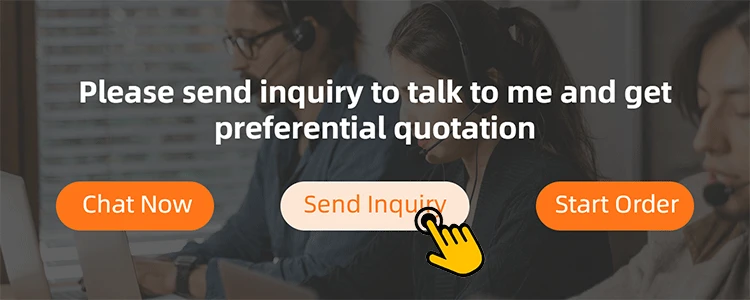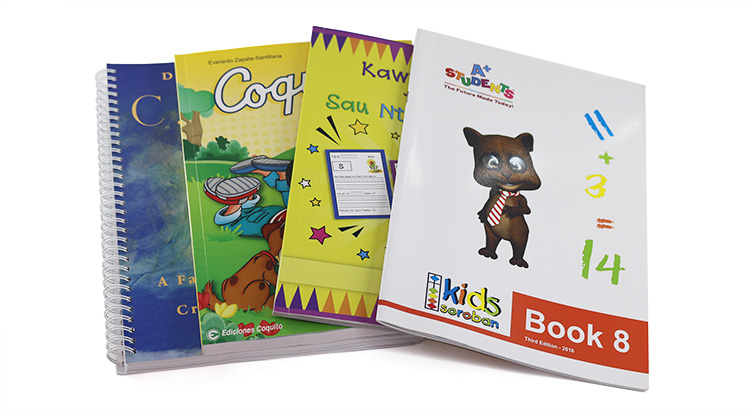
Are you looking to create your own workbook? Do you want a customized workbook that suits your needs and preferences? Look no further! At Chinaprinting4u, we provide step-by-step guides to help you print your own workbook. From choosing the right paper to selecting the binding style, we've got you covered. In this article, I will walk you through the process of custom workbook printing, ensuring that you end up with a high-quality and professional result. So let's get started!
Paper Choice of Custom Workbook
The first step in printing a workbook is to choose the right paper. The paper you choose will depend on the type of workbook you are creating and your personal preferences.
For the cover of workbook, we recommend 250gsm, 300gsm or 350gsm glossy or matte art paper. Glossy art paper with brightness and smooth surface, making the printed colors look vivid and images more clear. Glossy art paper is more suitable for less text and bulk color pictures. Due to matte art paper is non-reflective, provides a more subtle and sophisticated appearance. Matt art paper is more suitable for black and white text or images, as well as the color pictures which need a softer touch.
When it comes to the text paper for your workbook, uncoated paper is a popular choice. Uncoated paper has a more natural and textured feel, making it perfect for writing and drawing. It also absorbs ink well, ensuring that your workbook pages look crisp and clear. Usually, 80gsm, 100gsm and 120gsm are the common weights for the text paper of workbook.
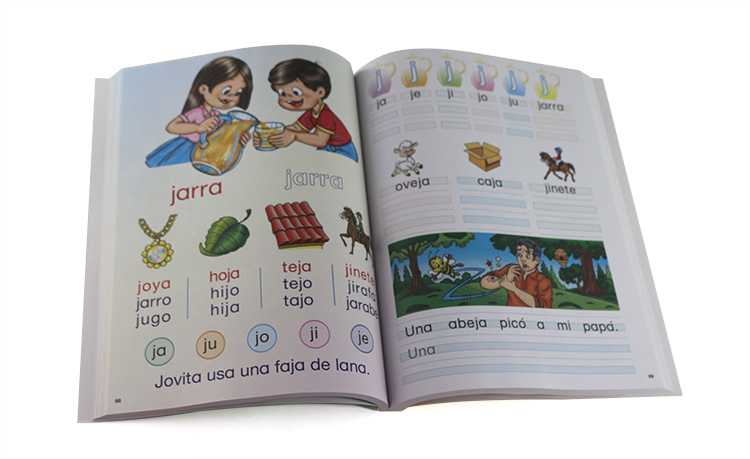
Remember, consider the purpose of your workbook and the type of content it will contain when selecting the paper.
Workbook Size
The next step in printing a workbook is to determine the size of your workbook. The size you choose will depend on various factors, including the amount of content you plan to include and the purpose of your workbook. Common workbook sizes include A4 ( approximately letter size: 8.5" x 11" in United States) and A5. A4 is the most commonly used size and provides ample space for text and illustrations. A5 is smaller and more portable, making it ideal for on-the-go use.
Consider the intended use of your workbook and the preferences of your target audience when deciding on the size. Keep in mind that a smaller size may be more convenient for carrying around, while a larger size allows for more detailed content. We also provide custom sizes to meet your personalized requirement.
Binding of Workbook
Once you have chosen the paper and size of your workbook, it's time to decide on the binding. The binding method you choose will impact the overall look and functionality of your workbook. Here are three popular binding options for workbooks:
1. Saddle stitch
Saddle stitch binding is a simple and cost-effective method that involves folding the pages in half and stapling them along the spine. This binding method is commonly used for booklets and workbooks with a lower page count. Saddle stitch binding allows the workbook to lay flat when opened, making it easier to write and read.
2. Perfect binding
Perfect binding involves gluing the pages together at the spine and attaching a cover. This method is commonly used for thicker workbooks and provides a more professional and polished look. Perfect binding allows for a spine that can be printed with the workbook title and other information, providing a cohesive and branded appearance.
3. Spiral bound/wire-o bound
Spiral bound or wire-o bound workbooks are created by inserting a plastic or metal coil through small holes punched along the edge of the pages. This binding method allows the workbook to lay flat and offers flexibility in terms of flipping the pages. Spiral or wire-o binding is commonly used for workbooks that need to be easily flipped or written in, such as handwriting practice books or journals.
Consider the purpose, page count, and durability requirements of your workbook when choosing the binding method. Each binding option has its advantages and is suitable for different types of workbooks.
Some Workbook Cases Study
If you're looking for some inspiration for your workbook, here are a few workbook printing cases to help you get some ideas or imspiration.
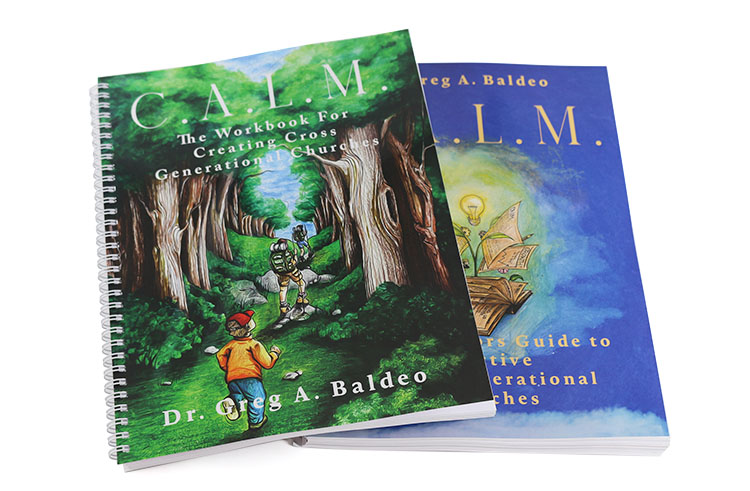
C.A.L.M Specifications: 158 pages. Size: 8.5" x 11" portrait. CMYK printing in color. Binding: wire-o bound. Cover: 300gsm, glossy cover paper. Cover coating: gloss lamination. Text paper: 80gsm offset paper.
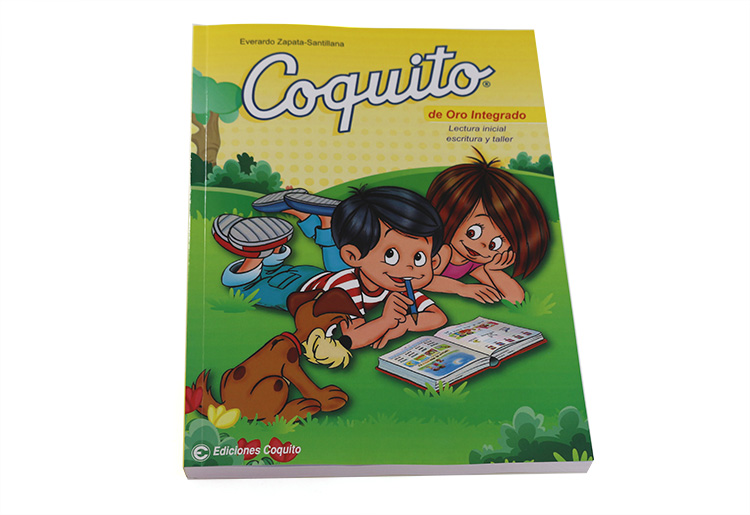
Coquito de Oro Integrado Specifications: 228 pages. Size: customized size. CMYK printing in color. Binding: sewn perfect binding. Cover: 250gsm, glossy cover paper. Cover coating: glossy lamintaion. Text paper: 100gsm, offset paper.
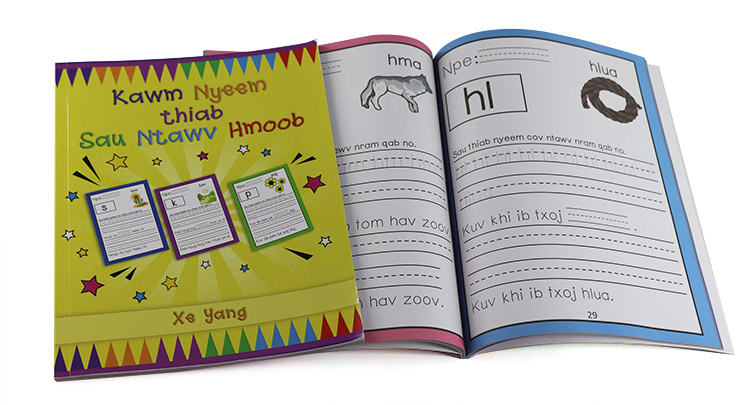
Kawm Nyeem thiab Sau Ntawv Hmoob Specifications: 64 pages. Size: 8.5" x 11". CMYK printing in color. Binding: perfect binding (PUR binding). Cover: 250gsm, glossy cover paper. Cover coating: glossy lamination. Text paper: 120gsm offset paper.
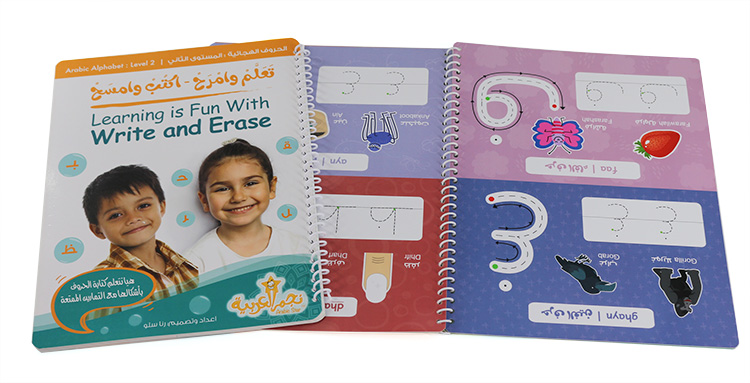
Learning is Fun With Write and Erase Specifications: 22 pages. Size: 8.5" x 11". CMYK printing in color. Binding: spiral bound. Cover: 250gsm glossy cover paper. Text: 200gsm glossy art paper. Cover and text coating: glossy lamination.
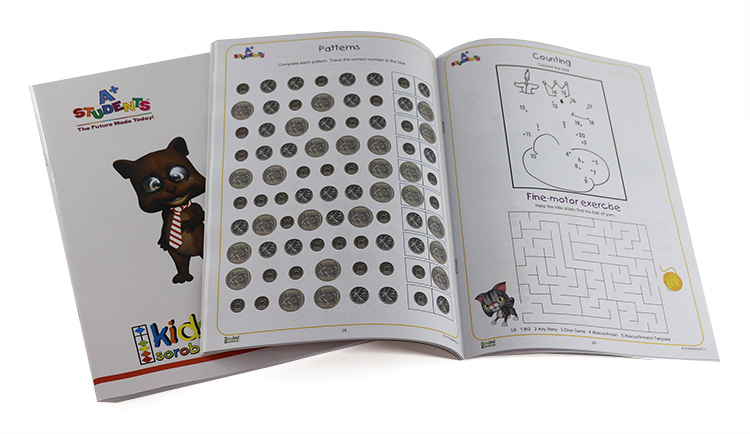
A+ Students The Future Made Today Specifications: 68 pages. Size: customzied size. CMYK printing in color. Binding: saddle stitch. Cover: 300gsm, glossy cover paper. Cover coating: glossy lamintaion. Text paper: 100gsm offset paper.
Remember, paper type and thickness and binding choice of your workbook will depends on your target audience, page count, budget. Take inspiration from existing workbooks or create your own unique style to stand out.
Tips of Design Your Own Workbook
If you are still unsure about the design and layout of your workbook, here are some design tips to get your creative juices flowing:
Interactive activities: Include engaging activities such as puzzles, quizzes, and coloring pages to make your workbook more interactive and enjoyable for the users.
Visual elements: Incorporate relevant images, illustrations, and charts to enhance the visual appeal of your workbook. Visuals can help in conveying information more effectively and make the workbook visually appealing.
Clear organization: Ensure that the content is well-organized and easy to navigate. Use headings, subheadings, and bullet points to break down information into manageable sections and improve readability.
Incorporate branding: If you are creating a workbook for your business or organization, incorporate your branding elements such as logo, colors, and fonts to create a cohesive and professional look.
Remember, the design and layout of your workbook should align with its purpose and target audience.
Workbook Printing Requirements
Before sending your workbook to print, make sure to check the following requirements:
Print resolution: Ensure that all images and graphics have a high enough resolution (at least 300 dpi) to maintain clarity and sharpness in print.
Bleed: If your workbook contains elements that extend to the edge of the page, include a bleed of at least 3mm to avoid any white borders or unwanted margins.
Color mode: Transfer your color in CMYK format not RGB format, due to RGB color may be change when printing.
File Format: Save your workbook files in a print-ready format such as PDF to preserve the formatting and ensure compatibility with printing software.
Proofreading: Thoroughly proofread your workbook for any spelling or grammatical errors to maintain a professional appearance.
Once you have checked all the requirements, you are ready to send your workbook for printing! Choose a reliable printing service provider like Chinaprinting4u and follow our guidelines for submitting your files.
Now that you have a comprehensive understanding of how to print a workbook, it's time to get creative and bring your ideas to life. Whether you are a student creating study materials or a business owner developing training resources, printing your own workbook gives you full control over the design and content. So, start designing and printing your perfect workbook today!
Ready to print your own workbook? Contact us at Chinaprinting4u and let us bring your ideas to life!