Choosing the right resolution for your professional catalogue printing project. That is one of the most important decisions you can make. Not only will it determine the quality of your final product, but it will also affect how much time and resources you need to dedicate to the project.
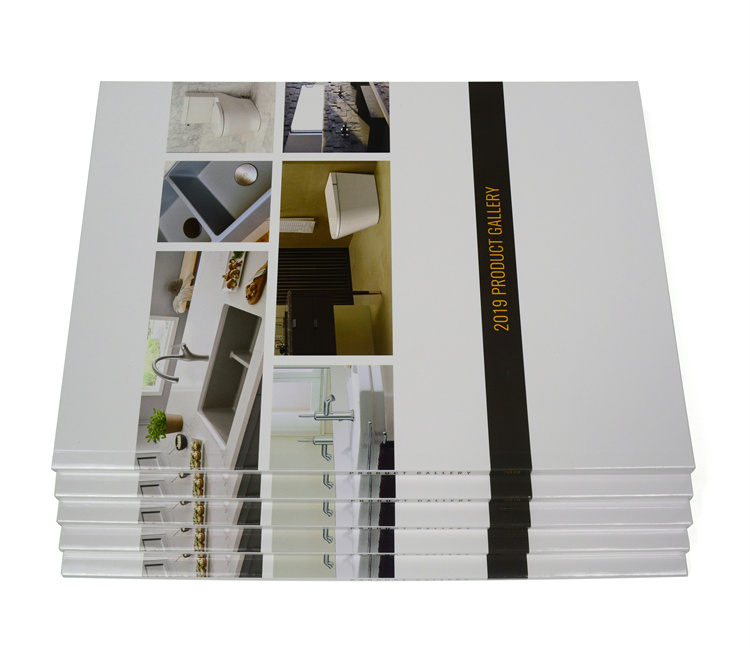
This blog post aims to help readers make informed decisions when selecting image resolution for their catalogues. We'll look at the different types of resolution measurements, compare low vs high resolution images, discuss common image formats and their associated resolutions, and provide tips for choosing the right pixel count for professional catalogue printing.
Understanding resolution for professional catalogue printing
When it comes to professional catalogue printing, understanding resolution is key. Resolution refers to the detail of an image and how many pixels (tiny colored dots) are used to create it. The higher the number of pixels, the more detailed and sharper the image will appear. Professional catalogue printing requires high-resolution images to achieve a clear, crisp look that will engage viewers.
When selecting an image for professional catalogue printing. It’s important to understand different types of resolution measurements. Such as pixels per inch (PPI), DPI (dots per inch), and LPI (lines per inch). PPI is a measure of how many pixels are present in a single inch of an image. While DPI measures how many dots can be printed within one inch of paper or other material. Finally, LPI measures the amount of lines that can be printed within one inch.
It's also important to compare low vs high resolution images. And understand why low-resolution images should be avoided for professional catalogue printing. Low-resolution images have fewer pixels than their high-resolution counterparts. And tend to look blurry or pixelated when enlarged or printed in large sizes. High-resolution images, on the other hand, are created with more pixels. That results in a much clearer and sharper final product when printed in larger sizes.
When choosing an image for your project, it’s important to consider common formats. Like JPEGs, TIFFs, PNGs, and GIFs - each having its own associated resolutions. JPEG files are generally best for web use due to their smaller file size. But they often lack the quality needed for print applications. Such as professional catalogues where higher resolutions are required. TIFF files on the other hand, typically offer better quality. But require more storage space than JPEG files do which makes them less ideal for web use. But great for large-scale projects like catalogues where quality is paramount. PNG files provide lossless compression making them suitable for both web use as well as print applications. While GIF files are limited in color depth which makes them unsuitable for anything beyond basic web graphics and thumbnails.
By understanding resolution measurements such as PPI, DPI and LPI. Comparing low vs high resolution images. And outlining common image formats with their respective resolutions. Readers can make informed decisions when selecting images for their professional catalogue printing projects. Helping make sure they get a clear, crisp result every time!
Factors affecting resolution
When it comes to professional catalogue printing. Resolution is a critically important consideration that can have a huge effect on the final product. There are many aspects that come into play when assessing which pixel count is appropriate for a particular project. Let's take a closer look at some of the factors that influence resolution and image sharpness or clarity when printed.
The size of a digital file, typically measured in megabytes (MB), determines how many pixels per inch (PPI) can be used for printing. Generally, as the size increases so does the resolution and detail in the final printout. Different image formats also need varying amounts of memory and storage space and associated resolutions. JPEGs having smaller file sizes while able to yield good results when set to higher PPI values.
The device used for taking photos or scanning images should also be considered. Since it can affect available pixel count or resolution for printing purposes. For instance, digital cameras offer settings to boost or reduce native resolutions depending on desired quality. While scanners feature distinct DPI options for low- and high-res scans.
Moreover, different types of printers may lead to different levels of sharpness. Due to variations in printhead technology and inkjet configurations between manufacturers. Likewise, using glossy vs matte paper stock can also produce varying degrees of clarity. That depends on what best suits your design needs. Furthermore, choosing an appropriate resolution requires bearing in mind expected viewing distance. Since close-up visuals could become overly pixelated whereas faraway ones might become blurred. If not enough detail has been included beforehand. Lastly, remember that printing large images at high resolution may incur additional costs. So it’s recommended to factor this into your decision-making process from the get go.
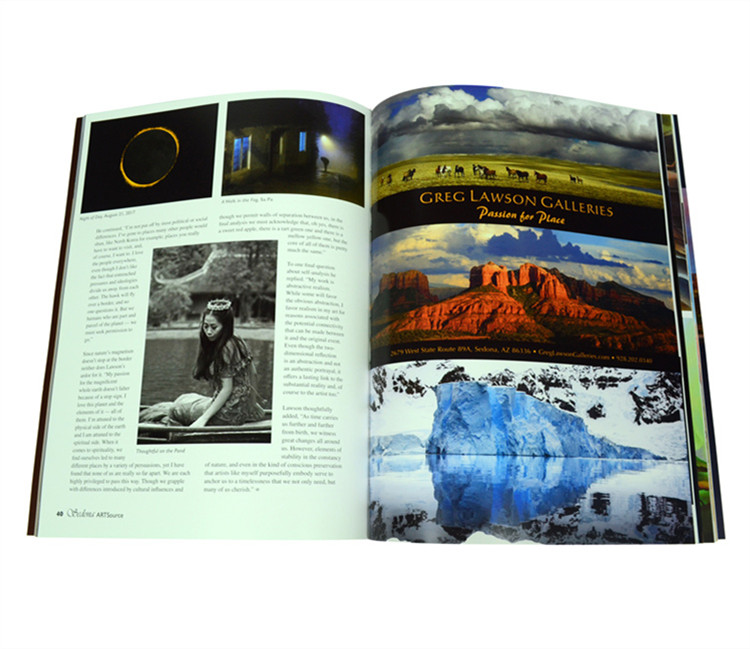
Role of PPI and DPI
Pixel count and dot-per-inch (DPI) measure are essential elements when it comes to creating a quality, professional catalogue. The pixel density of each image should be at least 300ppi for optimal results. While the DPI measures how many dots per inch will represent the pixels in the printed images. To ensure the best possible print result. It's important to choose an appropriate resolution based on the size and intended purpose of the material being printed. A higher PPI will mean more detail and sharper edges, so aim for a higher number if you want superior results. As such, it is recommended that business cards or flyers have 400ppi–500ppi; posters 600ppi–800ppi; and large banners 1000ppi or more! With a well-chosen pixel count and accurate DPI measure, your catalogue can look its absolute best!
Calculating pixel counts for professional catalogues
Calculating the number of pixels needed for professional catalogue printing can be a daunting task, but it doesn't have to be. With the right understanding of PPI (Pixels Per Inch) and DPI (Dots Per Inch). You can easily calculate the pixel count of your catalogue.
PPI (Pixels Per Inch) is a measure of how many individual pixels are contained within each inch of a digital image. The higher the PPI, the greater the resolution and sharpness of an image. DPI (Dots Per Inch) is a measure of how many dots will represent each pixel when printed on paper – usually 600 or 1200 DPI. To calculate the total number of pixels needed for your catalogue. You simply multiply the width and height in inches by PPI or DPI: Pixel Count = Width x Height x PPI/DPI.
For example, if you need to print a catalog that is 8" x 11" at 300ppi, then you would need 1920000 pixels: 8x11x300 = 192000.
When selecting a suitable resolution for professional catalogue printing. It's important to take into consideration factors. Such as expected viewing distance and cost savings related to larger images at lower resolutions. For smaller images such as business cards or flyers, aim for 400-500ppi. Posters should have 600-800ppi. And large banners should be 1000ppi or more for optimal results.
Finally, double check your calculations before submitting them for printing - mistakes can be costly! Ensure all measurements are accurate and that you are using the correct resolution settings based on your desired output size and quality requirements. Doing so will help ensure that your professional catalogue looks great once it's printed!

Tips for choosing the right pixel count for professional catalogue printing
Choosing the right pixel count for professional catalogue printing is essential for achieving a clear, crisp result. There are several key factors to consider when deciding on an appropriate resolution: the type of paper being used, the resolution limits for professional printing, cost-effectiveness, and trade-offs between file size and image quality.
When selecting a paper stock for your catalogue, consider whether you’re using glossy or matte paper. Glossy papers can support higher resolutions than matte papers due to their smoother surface. This allows for more detailed images with sharper edges and better color reproduction. Keep in mind that glossy papers tend to be more expensive than matte ones. If budget is a factor, research different types of paper stocks to find the one with the best combination of cost and quality.
Take some time to research the resolution limits for professional printing services. So you know what range of pixels per inch (PPI) they can handle without compromising image quality. Most commercial printers accept images with resolutions ranging from 150 PPI at minimum up to 300 PPI as maximums. Though this varies depending on the printer model and technology used by each service provider. Understanding these limitations will help you decide how high or low you should go when selecting your pixel count.
It's also important to evaluate cost-effectiveness when choosing a pixel count for your catalogue printing needs. Larger files typically require more ink and take longer to print, which translates into higher costs down the line. Consider how much detail is needed in each image before raising resolution unnecessarily. It may not make sense financially if you're only printing brochures or flyers that don't require extremely fine details in their imagery.
Finally, remember that there's always a trade-off between file size and image quality. While increasing resolution can improve sharpness and clarity. It also leads to bigger file sizes that take up more space on your computer or cloud storage system. And need longer times to upload/download during transfer processes. All this adds up over time if done repeatedly. To avoid these inconveniences without sacrificing detail or vibrancy in printed images. Determine what level of PPI is necessary for each individual image based on its size and intended use instead of blindly setting all images at maximum resolution. Just because it's available as an option.
By taking all these factors into account before submitting files for professional catalogue printing. Readers can ensure they get the most out of their investment. While creating products with stunning visuals that make an impactful impression on customers — no matter what industry they're in!

