As a professional Chinese printer, I have come across many clients who are unsure about the technicalities of catalogue printing. One of the most common questions I get asked is, "how many pixels are needed for professional catalogue printing?" The answer to this question is not straightforward, but in this article, I will explain the importance of pixels in printing, the role of pixels in catalogue printing, and the recommended pixel density for professional catalogue printing.
In the digital age, where online catalogs and e-commerce platforms dominate, the significance of printed catalogues may seem diminished. Yet, for businesses targeting specific markets or demographics, professional catalogue printing remains an essential marketing tool. While the design, layout, and content of a catalogue are crucial, one often overlooked aspect is the resolution of images used in the catalogue.
What are pixels in printing?
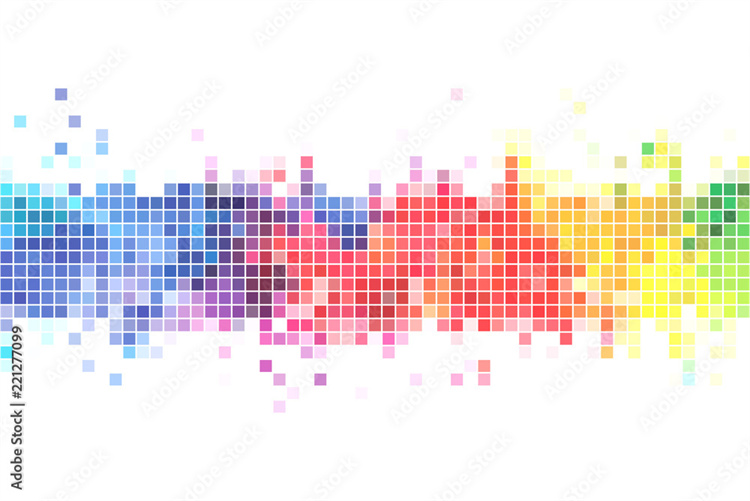
Before delving into the specifics of professional catalogue printing, it is important to understand what pixels are and how they relate to printing. In the digital world, an image is made up of tiny square units known as pixels. These pixels collectively create the visual representation of the image. The more pixels an image contains, the higher its resolution, resulting in a sharper and more detailed image. When it comes to printing, the resolution of an image is measured in dots per inch (dpi). The higher the dpi, the more pixels are packed into each inch, resulting in a higher quality print.
The importance of pixels for professional catalogue printing
In professional catalogue printing, the quality of the images used greatly impacts the overall visual appeal and professionalism of the catalogue. Low-resolution images with visible pixels not only look unprofessional but also diminish the perceived value of the products being showcased.
On the other hand, high-resolution images with crisp details and vibrant colors can captivate the audience and enhance the impact of the printed catalogue. Thus, it is crucial to ensure that the images used in a professional catalogue are of the highest quality possible, starting with the number of pixels.
Understanding the role of pixels in catalogue printing
When it comes to catalogue printing, the size of the printed image and the viewing distance play a significant role in determining the required pixel density. A larger printed image that will be viewed from a closer distance requires a higher pixel density to maintain sharpness and detail. Conversely, smaller images or images that will be viewed from a distance can have a lower pixel density without sacrificing quality. Understanding the role of pixels in catalogue printing helps in optimizing the images to achieve the desired visual impact.
How many pixels are needed for professional catalogue printing?
The number of pixels required for professional catalogue printing depends on several factors, including the desired print size, the type of printing process, and the viewing distance. As a general guideline, most professional printers recommend a minimum resolution of 300 dpi for high-quality prints. This means that for an image that is 2 inches by 2 inches, you would need at least 1200 pixels by 1200 pixels. However, if you plan to print larger images, you will need more pixels to ensure that the print is of high quality.
It is important to note that the number of pixels needed for printing also depends on the type of printer used. For instance, an inkjet printer may require a lower DPI than a professional printing press. Therefore, it is important to consult with your printer to determine the recommended DPI for the type of printer being used.

Recommended pixel density for professional catalogue printing
To determine the recommended pixel density for professional catalogue printing, it is essential to consider the print size. Let's take an example of a catalogue with an A4-sized page (8.3 x 11.7 inches). Since we aim for a minimum resolution of 300 dpi, the image dimensions in pixels would be 2490 x 3510 (8.3 x 300 and 11.7 x 300, respectively). This pixel dimension ensures that the images will be sharp and detailed when printed at the desired size.
However, this is just a basic guideline, and the optimal pixel density will depend on the type of printer used and the size of the image being printed. For instance, if you plan to print large images, you may need a higher pixel density to ensure that the prints are of high quality.
Tips for optimizing images for catalogue printing
To optimize images for catalogue printing and ensure the best possible results, consider the following tips:
Start with high-resolution images: Begin with high-quality images that have a sufficient number of pixels to meet the desired print size and resolution.
Use image editing software: Utilize image editing software to enhance and adjust the images as needed. This includes cropping, resizing, and adjusting the colors and contrast to ensure optimal visual appeal.
Avoid compressing images: Compressing images can reduce the quality and detail of the image. Therefore, avoid compressing images whenever possible.
Save images in the correct format: When saving images for catalogue printing, use formats such as PDF, TIFF or EPS, which preserve the image quality without compression loss. Avoid using formats like JPEG, as they may introduce artifacts and reduce image quality.
Proofread and test print: Before finalizing the catalogue, proofread the content and test print a sample to ensure that the images appear as intended. This step allows for any necessary adjustments to be made before mass production.
Use professional printing services: To ensure that your catalogue prints are of high quality, use professional printing services that have the necessary equipment and expertise.
Conclusion
In the world of professional catalogue printing, pixels play a vital role in ensuring high-quality prints. Understanding the importance of pixels, and how to optimize images for catalogue printing can significantly enhance the visual appeal and professionalism of a catalogue. By paying attention to these details and consulting with printing experts, businesses can create visually stunning catalogues that effectively showcase their products and captivate their target audience.
For more information on professional catalogue printing or to request a quote for custom catalogue printing, please contact our team today.

